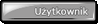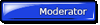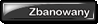nie znam lokalizacji pliku
[16:09:13] [main/INFO]: Setting user: bananaslawus
[16:09:13] [main/INFO]: (Session ID is token: :a5f3fd0559b93f63b61b16bc93e1ecca)
[16:09:14] [Client thread/INFO]: LWJGL Version: 2.9.1
[16:09:15] [Client thread/INFO]: Reloading ResourceManager: Default
Starting up SoundSystem...
Initializing LWJGL OpenAL
(The LWJGL binding of OpenAL. For more information, see
http://www.lwjgl.org)
OpenAL initialized.
[16:09:16] [Client thread/INFO]: Created: 512x256 textures/blocks-atlas
[16:09:16] [Sound Library Loader/INFO]: Sound engine started
[16:09:16] [Client thread/INFO]: Created: 256x256 textures/items-atlas
[16:09:17] [MCO Availability Checker #1/ERROR]: Couldn't connect to Realms
[16:09:25] [Client thread/ERROR]: Can't ping L53154.pocket.pe:53154: Internal Exception: java.io.IOException: Nawiązane połączenie zostało przerwane przez oprogramowanie zainstalowane w komputerze-hoście
[16:09:29] [Client thread/INFO]: Connecting to mcsurvi.pl, 25565
[16:09:30] [Client thread/FATAL]: Reported exception thrown!
s: Ticking screen
at azi.p(SourceFile:1333) ~[1.7.4.jar:?]
at azi.ah(SourceFile:760) ~[1.7.4.jar:?]
at azi.f(SourceFile:711) [1.7.4.jar:?]
at net.minecraft.client.main.Main.main(SourceFile:152) [1.7.4.jar:?]
Caused by: java.lang.IndexOutOfBoundsException
at java.nio.Buffer.checkIndex(Unknown Source) ~[?:1.8.0_20]
at java.nio.DirectIntBufferU.get(Unknown Source) ~[?:1.8.0_20]
at bmt.a(SourceFile:271) ~[1.7.4.jar:?]
at bmt.a(SourceFile:220) ~[1.7.4.jar:?]
at azi.a(SourceFile:1674) ~[1.7.4.jar:?]
at azi.a(SourceFile:1632) ~[1.7.4.jar:?]
at bjw.a(SourceFile:118) ~[1.7.4.jar:?]
at gu.a(SourceFile:70) ~[1.7.4.jar:?]
at gu.a(SourceFile:13) ~[1.7.4.jar:?]
at ef.a(SourceFile:164) ~[1.7.4.jar:?]
at bbm.c(SourceFile:85) ~[1.7.4.jar:?]
at azi.p(SourceFile:1323) ~[1.7.4.jar:?]
... 3 more
---- Minecraft Crash Report ----
// You should try our sister game, Minceraft!
Time: 20.10.17 16:09
Description: Ticking screen
java.lang.IndexOutOfBoundsException
at java.nio.Buffer.checkIndex(Unknown Source)
at java.nio.DirectIntBufferU.get(Unknown Source)
at bmt.a(SourceFile:271)
at bmt.a(SourceFile:220)
at azi.a(SourceFile:1674)
at azi.a(SourceFile:1632)
at bjw.a(SourceFile:118)
at gu.a(SourceFile:70)
at gu.a(SourceFile:13)
at ef.a(SourceFile:164)
at bbm.c(SourceFile:85)
at azi.p(SourceFile:1323)
at azi.ah(SourceFile:760)
at azi.f(SourceFile:711)
at net.minecraft.client.main.Main.main(SourceFile:152)
A detailed walkthrough of the error, its code path and all known details is as follows:
---------------------------------------------------------------------------------------
-- Head --
Stacktrace:
at java.nio.Buffer.checkIndex(Unknown Source)
at java.nio.DirectIntBufferU.get(Unknown Source)
at bmt.a(SourceFile:271)
at bmt.a(SourceFile:220)
at azi.a(SourceFile:1674)
at azi.a(SourceFile:1632)
at bjw.a(SourceFile:118)
at gu.a(SourceFile:70)
at gu.a(SourceFile:13)
at ef.a(SourceFile:164)
at bbm.c(SourceFile:85)
-- Affected screen --
Details:
Screen name: bbm
-- Affected level --
Details:
Level name: MpServer
All players: 0 total; []
Chunk stats: MultiplayerChunkCache: 0, 0
Level seed: 0
Level generator: ID 00 - default, ver 1. Features enabled: false
Level generator options:
Level spawn location: World: (8,64,8), Chunk: (at 8,4,8 in 0,0; contains blocks 0,0,0 to 15,255,15), Region: (0,0; contains chunks 0,0 to 31,31, blocks 0,0,0 to 511,255,511)
Level time: 0 game time, 0 day time
Level dimension: 0
Level storage version: 0x00000 - Unknown?
Level weather: Rain time: 0 (now: false), thunder time: 0 (now: false)
Level game mode: Game mode: adventure (ID 2). Hardcore: false. Cheats: false
Forced entities: 0 total; []
Retry entities: 0 total; []
Server brand: ~~ERROR~~ NullPointerException: null
Server type: Non-integrated multiplayer server
Stacktrace:
at bka.a(SourceFile:289)
at azi.b(SourceFile:1952)
at azi.f(SourceFile:720)
at net.minecraft.client.main.Main.main(SourceFile:152)
-- System Details --
Details:
Minecraft Version: 1.7.4
Operating System: Windows 8.1 (amd64) version 6.3
Java Version: 1.8.0_20, Oracle Corporation
Java VM Version: Java HotSpot™ 64-Bit Server VM (mixed mode), Oracle Corporation
Memory: 114906056 bytes (109 MB) / 182304768 bytes (173 MB) up to 1060372480 bytes (1011 MB)
JVM Flags: 6 total; -XX:HeapDumpPath=MojangTricksIntelDriversForPerformance_javaw.exe_minecraft.exe.heapdump -Xmx1G -XX:+UseConcMarkSweepGC -XX:+CMSIncrementalMode -XX:-UseAdaptiveSizePolicy -Xmn128M
AABB Pool Size: 18497 (1035832 bytes; 0 MB) allocated, 18497 (1035832 bytes; 0 MB) used
IntCache: cache: 0, tcache: 0, allocated: 0, tallocated: 0
Launched Version: 1.7.4
LWJGL: 2.9.1
OpenGL: AMD Radeon R5 200 Series GL version 4.5.13399 Compatibility Profile Context 15.201.1151.1008, ATI Technologies Inc.
GL Caps: Using GL 1.3 multitexturing.
Using framebuffer objects because OpenGL 3.0 is supported and separate blending is supported.
Anisotropic filtering is supported and maximum anisotropy is 16.
Shaders are available because OpenGL 2.1 is supported.
Is Modded: Probably not. Jar signature remains and client brand is untouched.
Type: Client (map_client.txt)
Resource Packs: []
Current Language: English (US)
Profiler Position: N/A (disabled)
Vec3 Pool Size: 0 (0 bytes; 0 MB) allocated, 0 (0 bytes; 0 MB) used
Anisotropic Filtering: Off (1)
#@!@# Game crashed! Crash report saved to: #@!@# C:\Users\Kuba\AppData\Roaming\.minecraft\crash-reports\crash-2017-10-20_16.09.30-client.txt
AL lib: (EE) alc_cleanup: 1 device not closed
Java HotSpot™ 64-Bit Server VM warning: Using incremental CMS is deprecated and will likely be removed in a future release